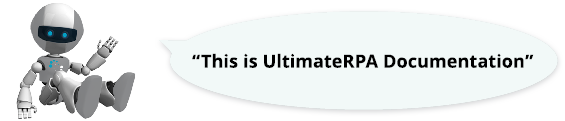

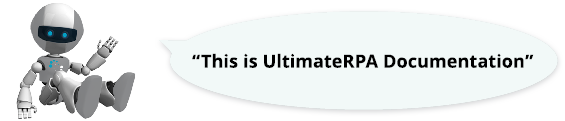

This class is used to manage the Internet Explorer browser window. More...

Public Member Functions | |
| def | navigate (self, url) |
| This method loads the URL specified in the url parameter into the Internet Explorer browser window. More... | |
| def | go_back (self) |
| This method navigates back one item in the browsing history list in the Internet Explorer browser window. More... | |
| def | go_forward (self) |
| This method navigates forward one item in the browsing history list in the Internet Explorer browser window. More... | |
| def | go_home (self) |
| This method navigates to the homepage in the Internet Explorer browser window. More... | |
| def | is_busy (self) |
| This method returns a True value if navigation or downloading is performed in the Internet Explorer browser window. More... | |
| def | ready_state (self) |
| This method retrieves, in the return value, the status of the Internet Explorer browser window. More... | |
| def | html (self) |
| This method returns the source code of an HTML page in the Internet Explorer browser window. More... | |
| def | wait_for_complete (self, timeout=default_timeout) |
| Waits for a page to load in Internet Explorer. More... | |
 Public Member Functions inherited from urpa.App Public Member Functions inherited from urpa.App | |
| def | find_first (self, condition, timeout=default_timeout) |
| This method returns the application's first GUI element that meets the conditions defined in the condition parameter. More... | |
| def | find_all (self, condition, elements=0, timeout=default_timeout) |
| This method returns a list of all GUI elements meeting the condition parameter. More... | |
| def | find_first_right_to (self, condition_reference_element, condition_right_element, timeout=default_timeout, height=50, step=30) |
| This method looks for a GUI element matching the condition_right_element parameter and located to the right of the reference GUI element matching the condition_reference_element parameter. More... | |
| def | find_first_left_to (self, condition_reference_element, condition_left_element, timeout=default_timeout, height=50, step=30) |
| This method looks for a GUI element matching the condition_left_element parameter and located to the left of the reference GUI element matching the condition_reference_element parameter. More... | |
| def | find_first_down_to (self, condition_reference_element, condition_down_element, timeout=default_timeout, width=50, step=30) |
| This method looks for a GUI element matching the condition_down_element parameter and located down from the reference GUI element matching the condition_reference_element parameter. More... | |
| def | find_first_up_to (self, condition_reference_element, condition_up_element, timeout=default_timeout, width=50, step=30) |
| This method looks for a GUI element matching the condition_up_element parameter and located above the reference GUI element matching the condition_reference_element parameter. More... | |
| def | find_from_point (self, condition_reference_element, condition, x, y, timeout=default_timeout) |
| This method looks for a GUI element matching the condition parameter and located in the position of the virtual point defined by offsetting (via the parameters x, y) the upper left corner of a GUI element matching the condition_reference_element parameter. More... | |
| def | close (self, timeout=600) |
| This method closes the application tied to the App class process. More... | |
| def | set_auto_close (self, auto_close) |
| This method sets the internal App class flag, according to which the automatic (non-)closure of a process tied to an instance of the App class is controlled at the end of the simulation. More... | |
| def | resize_tp_window (self, condition, rect, timeout=default_timeout) |
| This method changes the position and size of a TP window associated with a GUI element matching the condition parameter. More... | |
| def | process_id (self) |
| This method returns the ID of a process tied to an instance of the App class. More... | |
| def | process_name (self) |
| This method returns the name of a process tied to an instance of the App class. More... | |
This class is used to manage the Internet Explorer browser window.
| def urpa.AppIE.go_back | ( | self | ) |
This method navigates back one item in the browsing history list in the Internet Explorer browser window.
| def urpa.AppIE.go_forward | ( | self | ) |
This method navigates forward one item in the browsing history list in the Internet Explorer browser window.
| def urpa.AppIE.go_home | ( | self | ) |
This method navigates to the homepage in the Internet Explorer browser window.
| def urpa.AppIE.html | ( | self | ) |
This method returns the source code of an HTML page in the Internet Explorer browser window.
| def urpa.AppIE.is_busy | ( | self | ) |
This method returns a True value if navigation or downloading is performed in the Internet Explorer browser window.
| def urpa.AppIE.navigate | ( | self, | |
| url | |||
| ) |
This method loads the URL specified in the url parameter into the Internet Explorer browser window.
| url | String The URL to be navigated to. |
| def urpa.AppIE.ready_state | ( | self | ) |
This method retrieves, in the return value, the status of the Internet Explorer browser window.
Possible return values are
| def urpa.AppIE.wait_for_complete | ( | self, | |
timeout = default_timeout |
|||
| ) |
Waits for a page to load in Internet Explorer.
This method validates the status of the Internet Explorer client area and waits for the "complete" status. The maximum time over which the status of the Internet Explorer client area is validated is defined in the method timeout parameter in milliseconds. In the first stage in the processing of this method, a change in the status of the Internet Explorer client area from "complete" to another status is indicated. The initial status change indication always takes place in a maximum of twenty iterations with a 50 ms delay. In the second stage in the processing of this method, i.e. after a status other than "complete" is indicated, over the remainder of the timeout period the wait for "complete" status is in iterations with a 50 ms delay. If, in the second stage of the processing of this method, the "complete" status is not achieved within the timeout period, the processing ends with an error.
If, in the first stage, there is a change in status from "complete" to another status and a return to "complete" status in a time faster than 50 ms, the page status change need not be registered by this method and the invocation of this method is successfully completed in the first stage. This method may not work correctly on pages using Java, Ajax, Flex, Flash, Javascript, etc., or if the "complete" page status is blocked by any script/technology despite its "visual correctness".
| timeout | int [ms] Time in ms waited for a page to load. |
Examples
The example of opening https://playground.ultimaterpa.com in Internet Explorer, and activating the "Continue" button after the first page has finished loading. The waiting for the second page to load is limited by the time set in the urpa.default_timeout variable (5,000 ms by default). If the pages are not loaded during the defined timeouts, the command processing ends in an error.